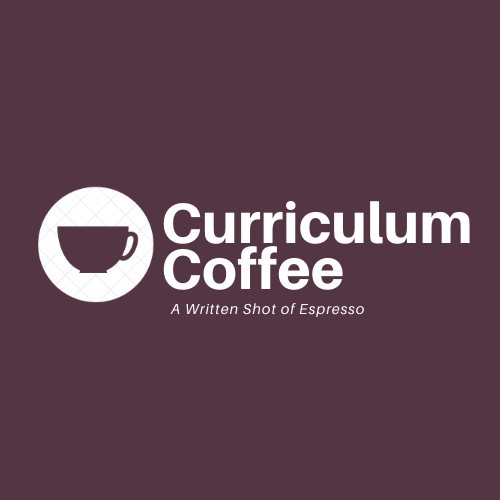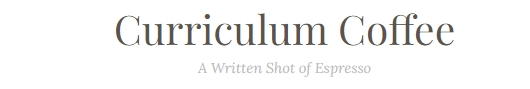Educators everywhere have embarked on a school year unlike any other. In the spring, we were in survival mode, doing everything we could to stay afloat and be there for our kids. We learned from that experience and started this year feeling a little more sure of what we were doing. If you’re anything like me, your plans were still off. Even after cutting back on my content, adjusting my curriculum to work virtually (or hybrid or in person digital), and completely rethinking how I do things, I still got it wrong. And honestly? I think that’s 100% okay. Because I’ve learned from it and recalibrated again. In the interest of transparency and sharing resources, I’ve decided to write about some of the adjustments I’ve made in the last month and a half (is that all) of school. I’ve used binders to house student portfolios for years. They held resources, student work, reading goals and data, and student pathways. Obviously, no matter how we started (remote, hybrid, in person), the use of paper copies wasn’t going to work. Adjusting this portfolio to go digital was an undertaking. I went through multiple different iterations of the portfolio, finally deciding on a Google drive folder. Digital copies of each component were created, copied, and entered. First, having students create copies of these was a massive time killer. It took at least three times longer than it would take in person to set this up. I’m talking several days of copying, renaming, moving… and it still wasn’t done. And after all that, it isn’t even working the way I hoped it would. So now, we’ve adjusted. Instead of several different slides or documents, I condensed all the reading portfolio work into one, user-friendly student document called 6th Grade in Books. Instead of having students navigate multiple different places, fill out information (or forget to), keep track of everything they need to do… it’s now simplified and focused on only one thing—students’ reading lives. In a normal school year, conferencing makes up a majority of my class periods. Typically, I hold these conferences in a one on one setting to best support students where they are. I do hold small group conferences as well, typically to reteach mini lessons or meet with groups who need additional help with specific reading or writing skills. I set up at least five different conference schedules, trying to accommodate for every single kid. I scheduled and rescheduled, used several different methods of signing up, and was still struggling to see every kid. They would miss their appointments, show up late, I would be running behind, or we wouldn’t have enough time to get through everything we needed to. Now, conferences are done in a small group – almost always. One on one meetings are done much more rarely than they would be in a normal year, simply because I don’t have the time to meet every kid in our current set up. I can spend more time with a group because I don’t have as many different meetings. I’ve also simplified our sign up. Students add their names to a Google sheets page, signing up for days and time slots with a group of their choice. Basically, simpler is better. I spent hours of time researching a huge number of technology tools to start using. Ones that were new to me, aimed at replacing something I’d already used, or that were very specific to one purpose. It was a nightmare. Not only was I using a bunch of tools I wasn’t familiar with, but I was also learning a new LMS after joining a new district. I could barely keep track of which tool was used for which purpose, and I knew the kids were struggling too. Now we use our LMS. I put everything in one place and use the capabilities in Schoology for everything. It definitely means that there are some functions I have to go without or rethink, but housing everything in one place makes it so much easier for the kids and for me. This is not the year to overcomplicate things and find niche products. It’s the year for keeping everything as user-friendly as it can be. I’ve got a history in this area, and I’ve had to recalibrate some of my past practices after moving to a new district. Even with that move and the different grading policies that exist, I wanted to remain true to my philosophy—grades are a communication of academic proficiency at a given skill. The Guide I Share With Students I also knew that I needed to keep whatever system simple and straightforward, so families and students could understand it. Eventually, I came up with a solid scale for formative and summative assessments. For formative work, all assignments are worth 2 points. Each assignment is aligned to a learning objective, which will eventually be assessed in the summative. There is a clean, understandable scale we’re using to understand these point values:
- 2 points = Move on! Assignment done, completed well.
- 1 point = Take another look. Read the feedback on this assignment & redo it for full credit.
- 0 points = Assignment not turned in. Submit it for feedback.
This is not only clear for students, but it simplifies the grading for me, too. I am able to communicate nearly everything necessary through the point values, and I only need to leave anecdotal comments on the assignments that are at a 1, so students know what to redo. Summative assessments are all using rubrics, which are aligned to learning targets (standards). I get the initial language from Themespark, a free resource that creates standards-based rubrics for assessments. I created a scale for these rubrics as well so that the point values reflect grades that are appropriate for each level of proficiency.
- 10/10 = Proficient. Student has fully demonstrated content proficiency and can apply the skills they’ve learned for the reported standard.
- 8/10 = Approaching. Student has demonstrated partial proficiency of the content or skills. Gaps in understanding or application still exist.
- 7/10 = Developing. Student has demonstrated little evidence of concept or skill proficiency. Large gaps in understanding or application exist.
- 6/10 = Emerging. Student has demonstrated no understanding of concept of skill… yet.
While these may not be perfect systems, they are working for now. Assessments are communicating skill proficiency, as they are intended to, and students are able to demonstrate growth over time. And, as always, reassessments are allowed on everything. Final Note This year is not typical, but you already know that. It’s challenging, overwhelming, and constantly changing. We’ve learned, we’ve tried, we’ve failed, and we have recalibrated. And we will continue that journey, probably for the rest of the year. My hope is that each of us finds the systems that work for us, continues to simplify things—for the kids and ourselves. None of this is easy, none if it is okay, and we can’t pretend that it is. What we can do is prioritize our mental health, maintain (or set) our boundaries, and continue to do our best. Best wishes to you all.